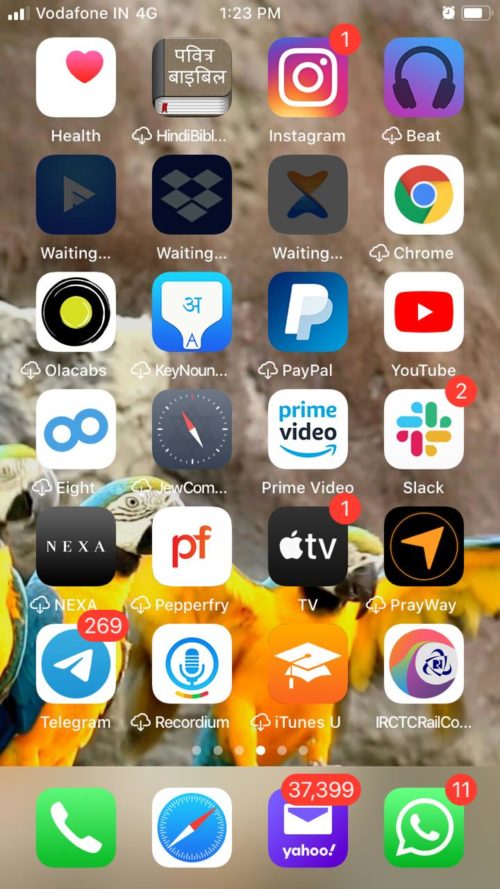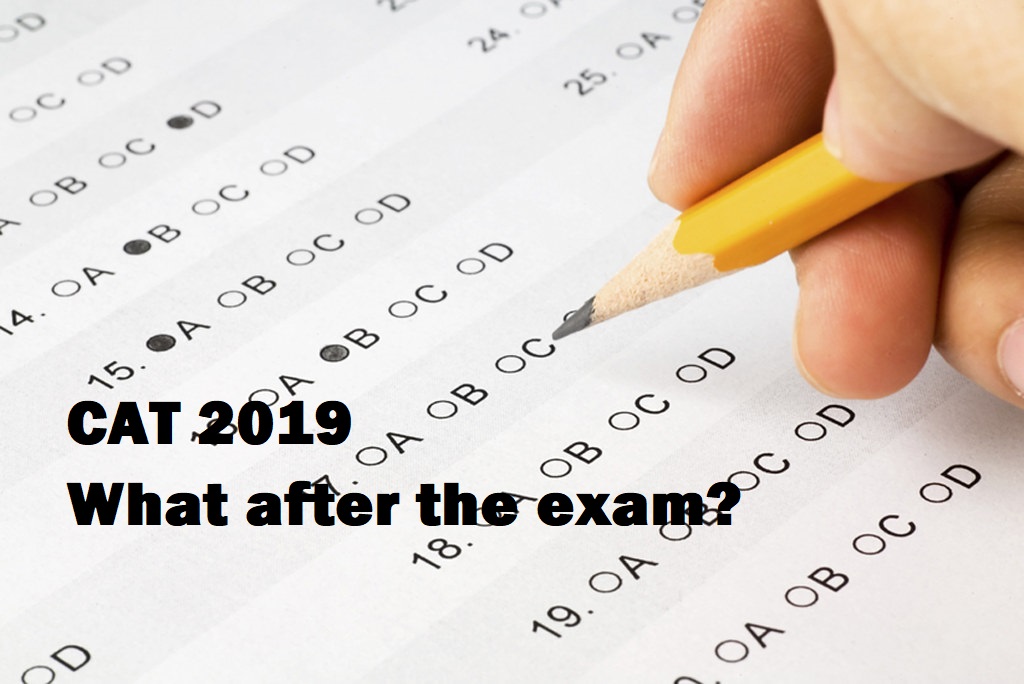Being a professional means being on top of many things, from foreseeing different tasks to planning for the future, from communicating with sub-ordinates to maintaining an effective rapport with investors, a professional has a lot on his plate. As aspirant students, it is important to have a know how of these mobile apps and begin using them.
What separates a successful professional from others is his or her ability to efficiently manage time and activities. Such successful professionals rely on tools that help them in this endeavor. And since we are living in a technologically-infused world, these tools come often in the form of apps. There are a few great apps available that help professionals make the most of each day.
Best productivity apps ios and android are famous these days. If you are professional and are looking for apps that will help you better manage time and boost productivity, here’s a round-up of the best apps that every professional should use.
1. Accompany
Does a big chunk of the allotted staff meeting time at your company go into briefing members about why the meeting was called in the first place? If you were a big organisation, this task of pre-briefing members would have been the job of your chief of staff or an executive assistant. But for budding professionals with novice companies, this job can be done by an app called Accompany. Consider Accompany to be that chief of staff who briefs all involved members before a meeting about goals, objectives, and all other pertinent information regarding the meeting. Accompany is a relationship-based aggregator and a next-gen communication management system. It works by connecting to your Google or Microsoft email accounts, calendars, and social media accounts. On the platform, you can store contact information, company insights like quarterly reports, monthly-goals etc. It goes through your data and creates biographies and other information online to create summaries of each of your contacts.
2. Evernote
A great idea can come to your mind at any moment and jotting down that great idea on your palm or a tissue you acquired sitting at a diner isn’t the best way to remember it. Thankfully there’s the Evernote app to remember every great idea that might come to you. In this app, professionals can jot down ideas, to-do-lists, notes, and reminders so that they can maintain a dedicated archive of everything. Along with capturing all your ideas in one platform, this productivity app also lets you attach emails, documents business cards, handwritten notes, and images so that you can maintain and access a catalog of information on your fingertips.
3. Slack
Slack is a platform that has revolutionised the way modern-businesses communicate. Slack brings team communication and collaboration into one place so you can get more work done, whether you belong to a large enterprise or a small business. In one platform, all concerned members can communicate, make to-do-lists, tick-off items from those lists as you make progress, easily search a central knowledge base that automatically indexes and archives your team’s past conversations and files, and share and edit documents. It archives all chats and discussions on the platform so keeping a track of progress and employee contribution is easy and hassle-free. Moreover, the app can be integrated with several third-party services like Dropbox, Github, Google Drive, Zendesk, hence, enabling you to manage communications and information-sharing at one platform solely.
4. Pocket
Successful professionals make reading a major part of their life. How many times have you come across an article and decided to read later due to lack of time and then ended up forgetting all about it? The Pocket app was made to solve this problem precisely. The app allows users to save articles, images, videos, and other types for later. In a way, it makes the practice of bookmarking webpages obsolete. The app allows users to save anything from other apps and web browsers which can be accessed from any type of device – desktop, phone or tablet. When you come across an interesting piece of content, you can simply add it in your pocket and later consume the saved content from any device, even without internet access.